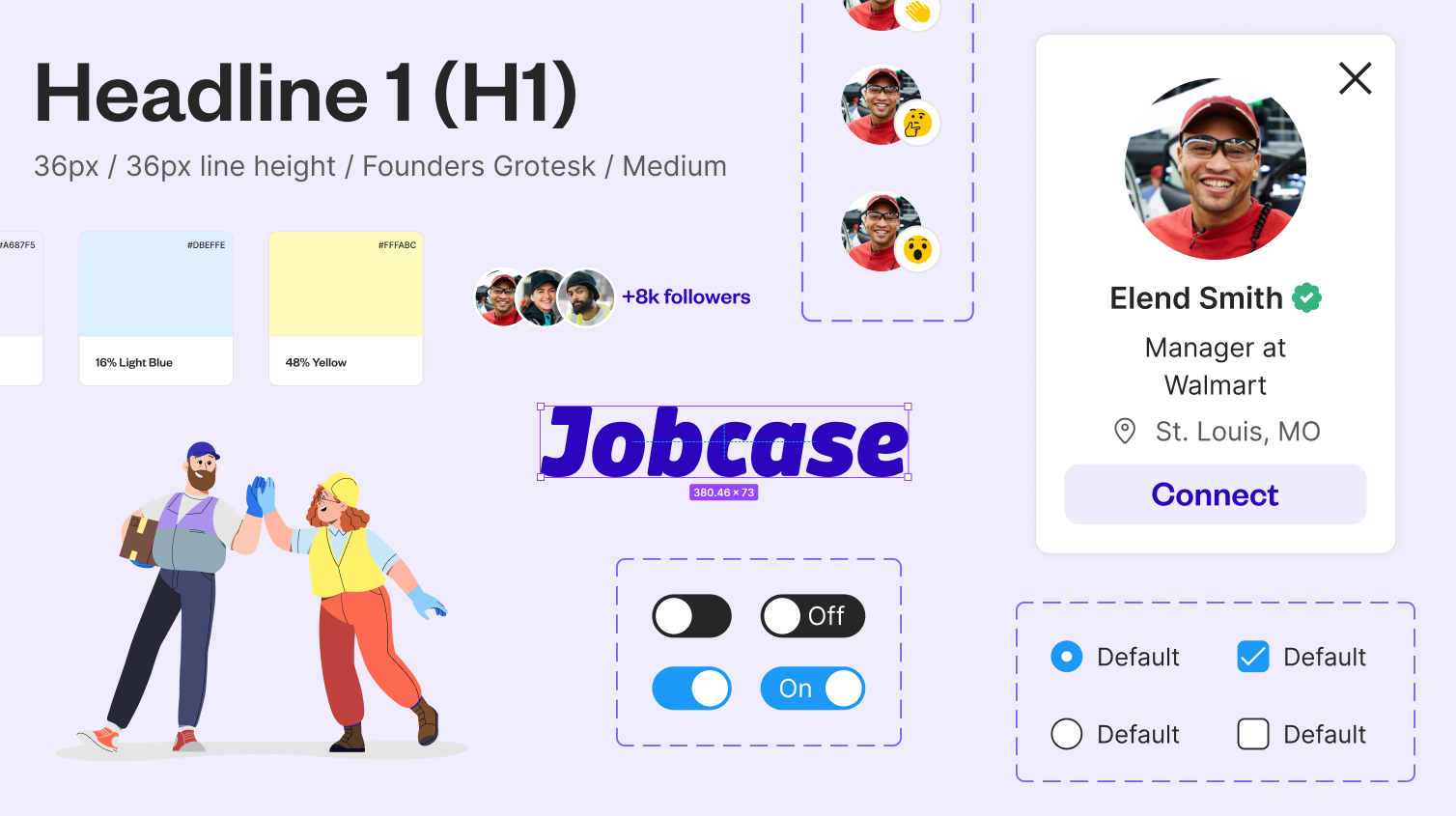Wayfair "View in Room 2D"

Background:
Wayfair aims to provide an innovative and engaging shopping experience for its customers by leveraging emerging technologies. One potential enhancement is to allow customers to visualize how furniture would look in their own spaces before making a purchase. However, the current process of imagining how a piece of furniture fits within a room can be challenging and may lead to customer dissatisfaction and increased return rates.
What is Wayfair?
Wayfair is an e-commerce company specializing in home goods and furniture. Founded in 2002, Wayfair offers a vast selection of items for every room in the home, from furniture and décor to appliances and lighting. It operates primarily through its online platform, providing customers with a convenient shopping experience and a wide range of products to suit various tastes and budgets. Known for its extensive catalog, competitive pricing, and customer-focused approach, Wayfair has become a popular destination for consumers looking to furnish and decorate their homes with quality goods delivered right to their doorsteps.
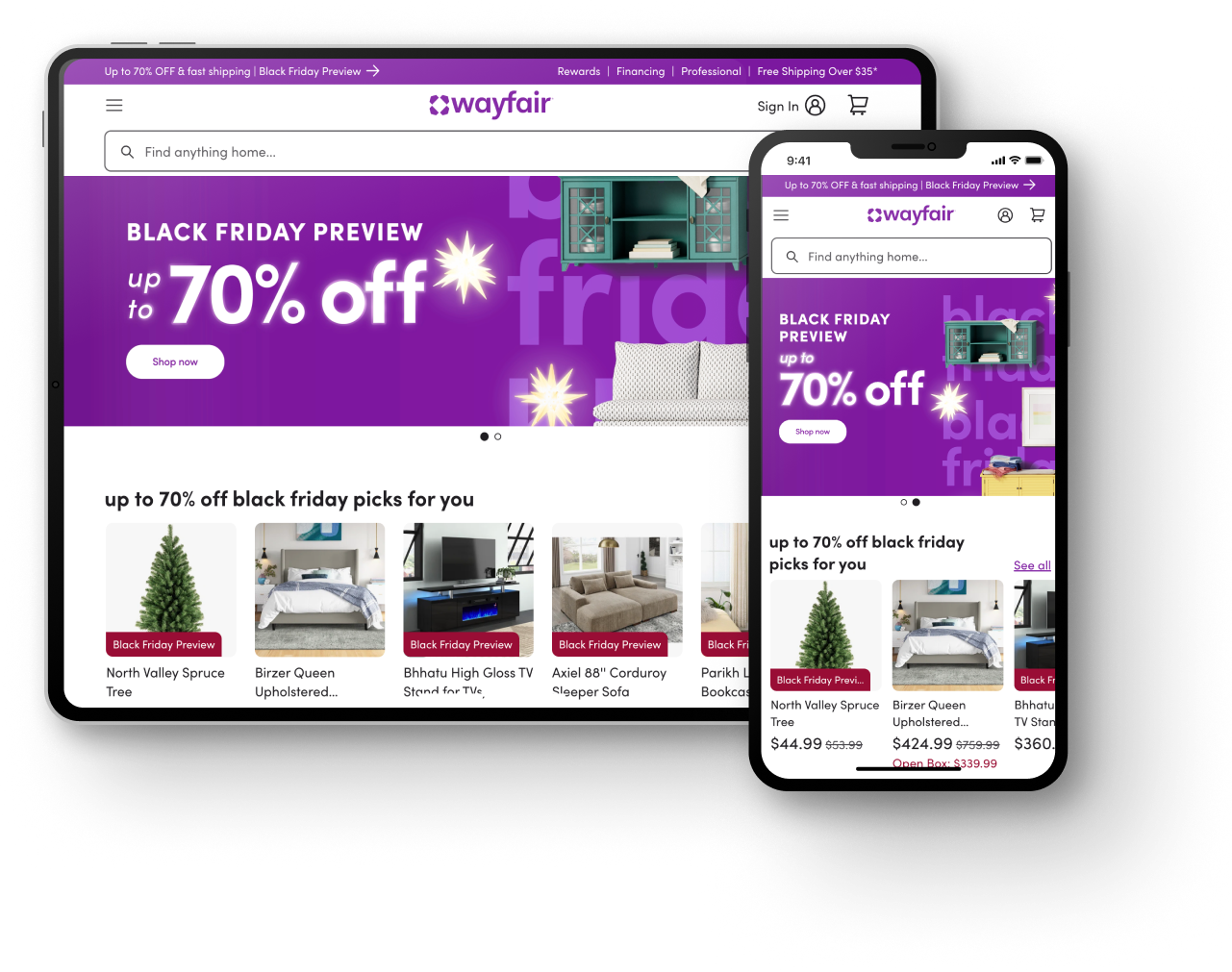
Problem:
Customers often struggle to visualize how furniture will look and fit in their spaces using only traditional product images and descriptions. This lack of accurate visualization can lead to hesitation in purchasing decisions, decreased customer satisfaction, and higher return rates. To address this issue, Wayfair needs to develop a solution that allows customers to place 2D representations of furniture in their rooms using their device's camera.
Objective:
The objective is to create a user-friendly augmented reality (AR) application that utilizes the camera on customers' devices to place 2D images of furniture within their actual room environments. This technology should be intuitive, accurate, and accessible across various devices, helping customers make informed purchasing decisions.
Key Challenges:
- Accuracy: Ensuring the 2D representations of furniture are scaled accurately to fit within the customer's room dimensions.
- User Experience: Creating an intuitive and seamless user interface that allows customers to easily place, move, and rotate furniture images.
- Device Compatibility: Ensuring the application works across a wide range of devices with different camera capabilities and screen sizes.
- Performance: Maintaining high performance and responsiveness to provide a real-time experience without significant lag or latency.
Expected Outcomes:
- Increased customer confidence in purchasing decisions by providing a realistic visualization tool.
- Reduced return rates due to customers having a better understanding of how furniture will fit and look in their space.
- Enhanced overall customer satisfaction and engagement with Wayfair's shopping platform.
By addressing these challenges and achieving the expected outcomes, Wayfair can set a new standard in the online furniture shopping experience, leveraging technology to bridge the gap between virtual browsing and real-world application.
Visualizing the Future: Wireframe Development Stage
This wireframe illustrates the "View in Room" feature for Wayfair, which I designed to enhance customer experience by allowing users to visualize furniture in their own space. Initially, if camera access hasn't been granted, users are prompted to enable camera permissions, with clear steps to do so. Once access is granted, users can seamlessly use their device's camera to view a 2D representation of the selected furniture item within their room. The intuitive interface includes easy navigation, with a "View In Room" button prominently displayed and visual indicators to guide users in placing and adjusting the furniture image, providing a realistic and interactive shopping experience.
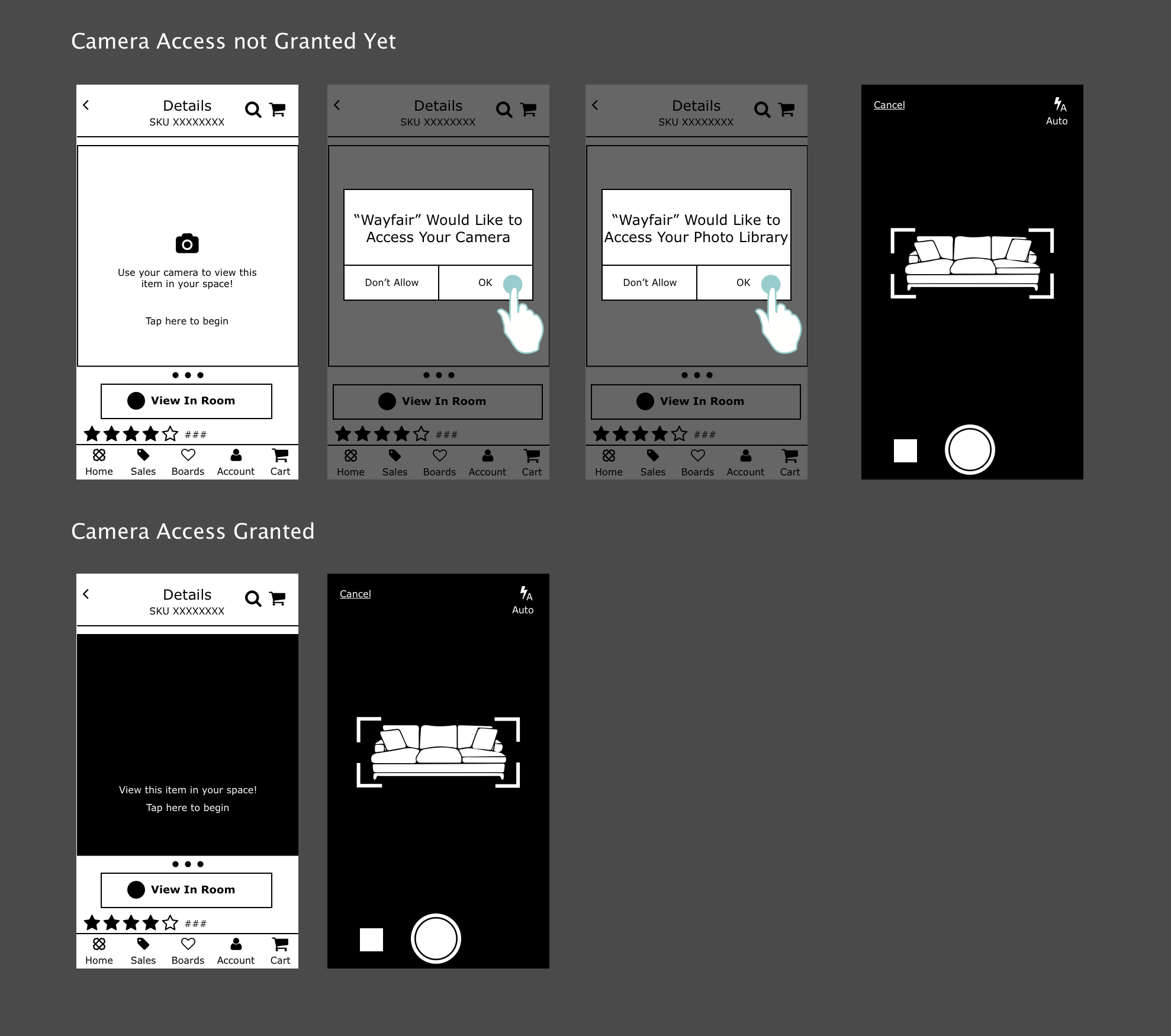
Experience Your Space: The "View in Room" Feature
The image illustrates a sequence of a mobile application user interface (UI) for viewing and purchasing a light fixture, adhering to the Wayfair design system. Initially, users can visualize the product in their living space using augmented reality (AR) by resizing and positioning the light fixture in the room. Following this, users can select different finishes for the product, adding a personal touch to their purchase. After selecting their desired style, users can proceed to add the item to their cart. Upon adding the item, the flow directs users to choose styles, if applicable, before landing on the cart page, which displays the selected product, cost details, and an option to apply promo codes or gift certificates. The cart page maintains a clear and organized layout, ensuring a seamless user experience up to the final step of submitting the order. To enhance the flow, integrating the style selection option immediately after adding the item to the cart would streamline the process and ensure users have customized their selection before finalizing their purchase.
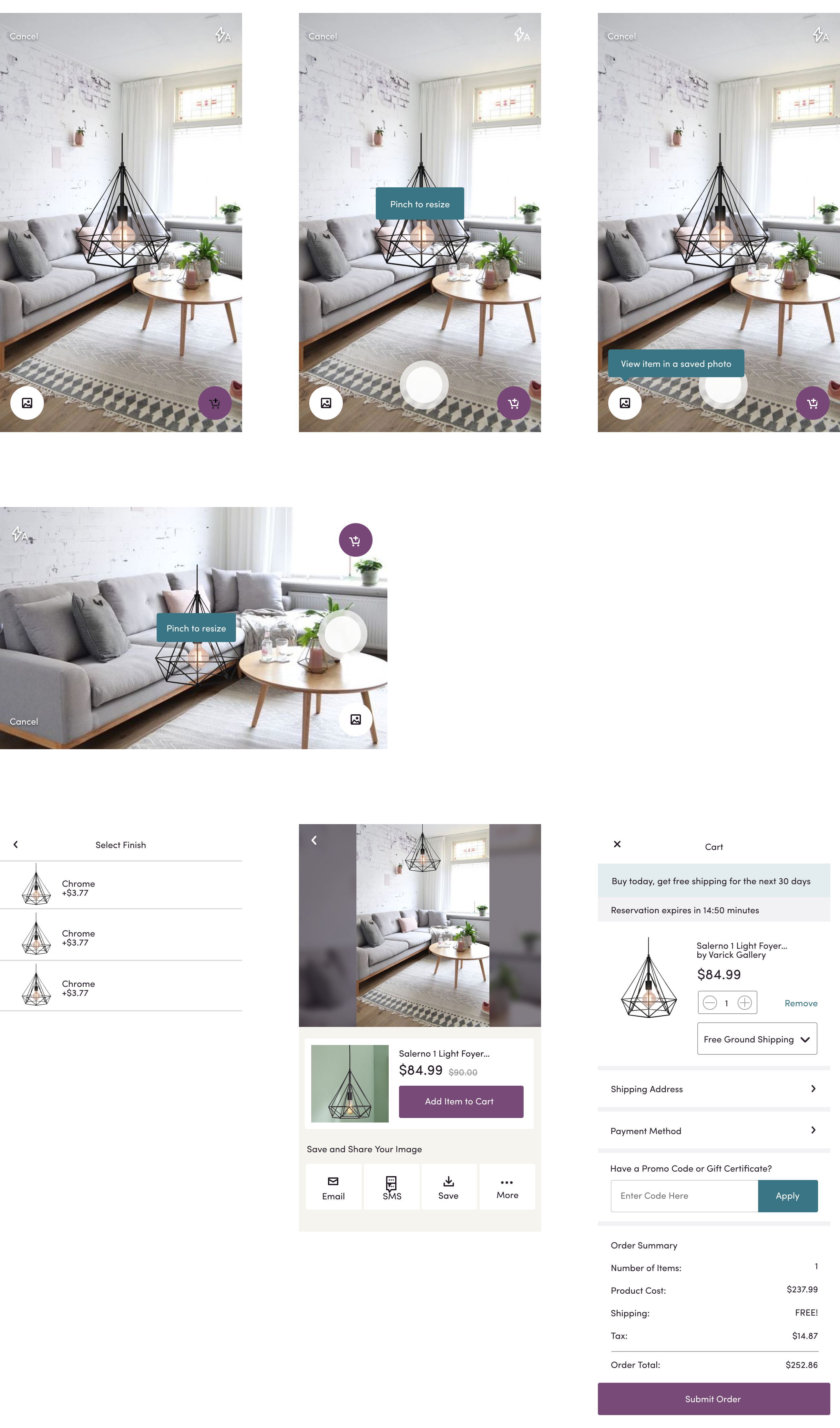
View in Room Marketing
My team crafted engaging banners and strategic marketing placements to boost app downloads and feature utilization for View in Room 2D. By showcasing its capability to virtually place Wayfair products in users' rooms, we emphasized the app's convenience and ease of use. Strategically positioned across the Wayfair site, particularly on product detail pages, these efforts effectively conveyed the app's value, encouraging users to enhance their shopping experience with Wayfair.
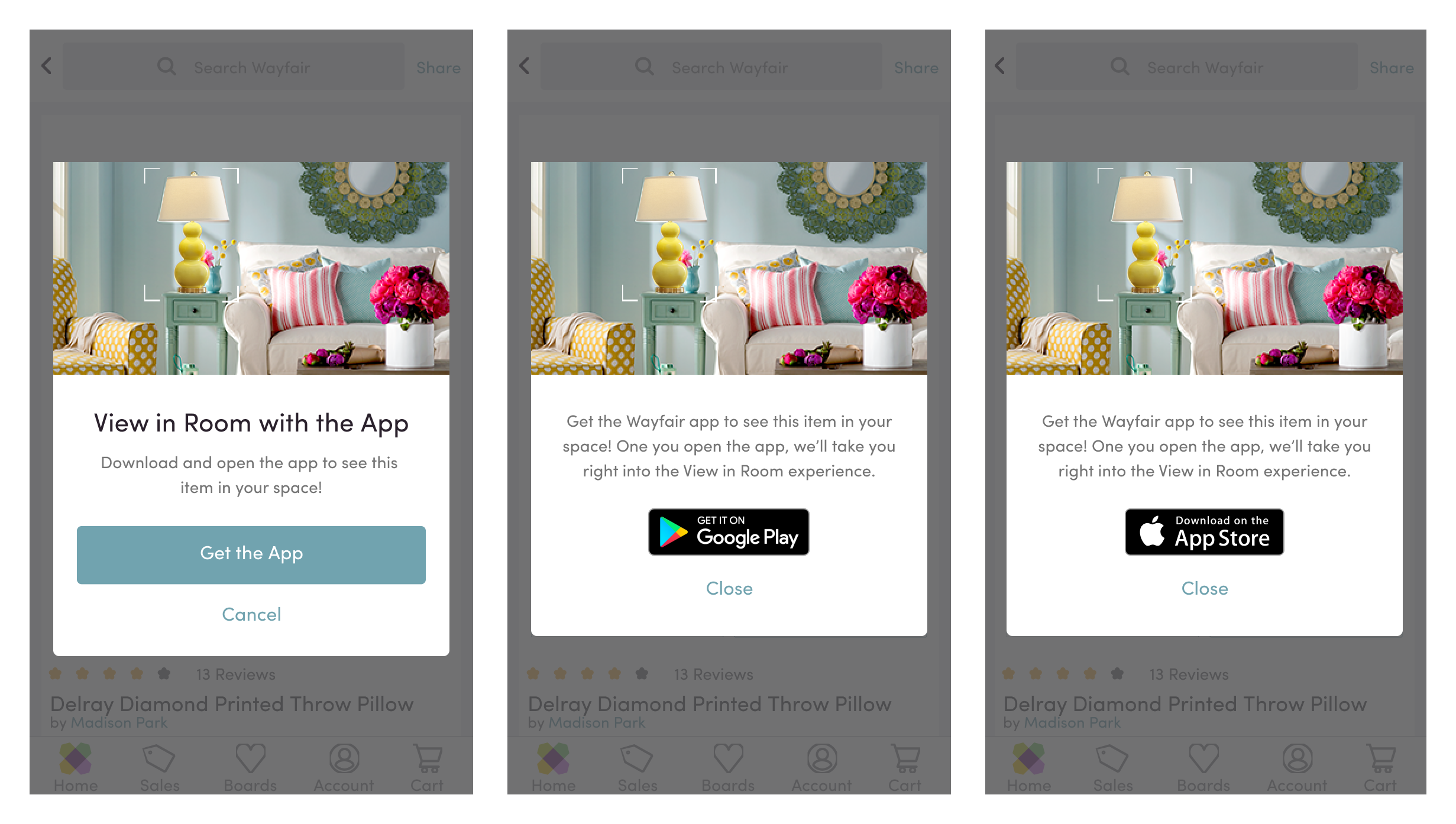
In Conclusion
The introduction of the View in Room 2D feature on Wayfair's app has proven to be a resounding success, significantly boosting add-to-cart conversions. By allowing users to visualize products in their own space before purchasing, the feature enhances user confidence and satisfaction. Its continued presence in the app underscores its enduring value, demonstrating its pivotal role in enhancing the shopping experience and driving continued user engagement.
More case studies
Other important case studies